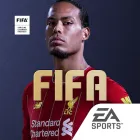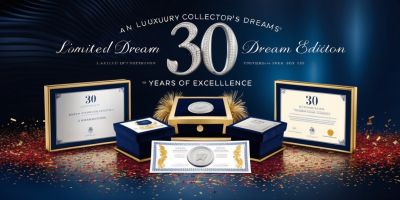Best 4 Tool For Managing Time - Your Own Time Planning
- Jun 01, 2021

Almost all of us are busy. We always have too many tasks to do, too many things to finish, too little time, too little resources and too little patience. We all need some kind of tool in order to manage all the things we have to do. A good tool would help us to do this as efficiently as possible and as painless as possible.
The best tool for this is the to-do list. However, we all know that a to-do list is not enough. We need some kind of system that allows us to plan time for each task and to organize our tasks in the way we want. We can easily manage a list of tasks, but managing time is a bit more complicated.
Fortunately, there is a way to do it very easily using simple tools and techniques. In this article, I will show you how you can use simple tools and techniques to manage your time and to organize your tasks the way you want.
I will also introduce you to a new powerful and flexible tool that will help you to manage your time very easily.
Why Time Planning?
It is important to understand why it is important to plan time for tasks.
We all know that when we don't plan time for something, we tend to postpone it till the last moment. As a result, we work in a hurry, we have a lot of stress and we can't possibly do a good job.
Another reason is that we can only do so many things in the same time. If we try to work on too many tasks at the same time, we will not be able to do a good job and we will not be happy with the result of our work.
5 App For Managing Time
We might think that we can do everything at the same time. However, we all know that this is not true. We can only do so many things at the same time, and the best way to handle this is to plan time for each task.
1. Trello
Trello is a very powerful tool that will help you to plan time for your tasks. Trello is a Kanban board. You can use it to organize your tasks in the way you want. It is very flexible and it can be used for many different things.
Trello allows you to manage tasks, projects, and many other things. You can use it for your personal life, for your business, for your family or for your work. Trello can be used for almost anything.
You can create different boards for different things. For example, you can create separate boards for managing your work, for managing your family, for managing your projects, for managing your personal life, for managing your finances, for managing your blog, for managing your goals, for managing your tasks, for managing your health and many other things.

You can also create separate boards for different projects. For example, you can create a board for your blog, a board for your company, a board for your hobby, and many other boards. You can organize all your tasks in the way you want.
You can also create different lists in each board. For example, you can create a list for tasks, a list for projects, a board for managing your work, a board for managing your blog, a board for managing your goals, a board for managing your tasks, a board for managing your health, and many other lists.
You can also create cards in each list. Each card can be used for tasks, projects, goals, ideas, notes, resources, books, movies, songs, links, and many other things. You can also create a checklist in each card. Trello is very flexible and very easy to use.
Trello is also a good tool for collaboration. You can invite your friends, colleagues, employees, or your family members to join your boards. Trello is free to useю
2. Remember The Milk
Remember The Milk is another powerful tool for managing time. It is a very simple and very easy to use to-do list. Remember The Milk is also a good tool for collaboration. You can invite your friends, colleagues, employees, or your family members to join your lists. You can also create different lists and sub-lists in each list. You can organize your tasks in the way you want. You can also create a tag in each task. You can organize your tasks by tags. For example, you can create a tag for personal tasks, a tag for work tasks, a tag for health tasks, a tag for blog tasks, a tag for family tasks, and many other tags.

You can also create a checklist in each task. Remember The Milk is very flexible and very easy to use. You can also create a task using Siri. Remember The Milk is free to use.
3. Any.do
Any.do is a simple and very easy to use task app. Any.do is also a good tool for collaboration. You can invite your friends, colleagues, employees, or your family members to join your lists. You can also create different lists and sub-lists in each list. You can organize your tasks in the way you want.
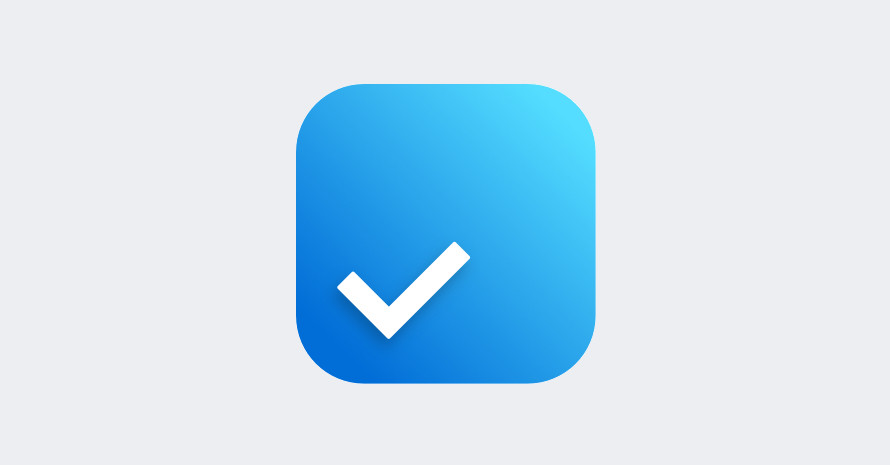
You can also create a tag in each task. You can organize your tasks by tags. For example, you can create a tag for personal tasks, a tag for work tasks, a tag for health tasks, a tag for blog tasks, a tag for family tasks, and many other tags.
You can also create a checklist in each task. Any.do is very flexible and very easy to use. Any.do is free to use.
4. The Ultimate To-Do List
The Ultimate To-Do List is a simple and very easy to use to-do list. The Ultimate To-Do List is also a good tool for collaboration. You can invite your friends, colleagues, employees, or your family members to join your lists. You can also create different lists and sub-lists in each list. You can organize your tasks in the way you want.

You can also create a tag in each task. You can organize your tasks by tags. For example, you can create a tag for personal tasks, a tag for work tasks, a tag for health tasks, a tag for blog tasks, a tag for family tasks, and many other tags. You can also create a checklist in each task. The Ultimate To-Do List is free to use.
Drag and Drop Time Planning Tool
In this article, I have introduced you to a powerful and flexible tool that will help you to manage your time and to organize your tasks the way you want.
The best thing about this tool is that it is very simple and very easy to use. This tool will help you to plan time for each task, and to organize your tasks in the way you want. The tool will also help you to see your tasks in the way you want. You can see your tasks by days, by weeks, by months, by years, by tasks, by projects, by time, and by many other things. You can also see your tasks grouped by tags. The best thing about this tool is that it is very flexible.
You can also change the duration of each task. You can change the duration of each task to minutes, hours, days, weeks, months, years, and many other durations.
Do you use some of these tools? Leave your comments below!