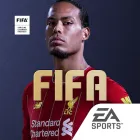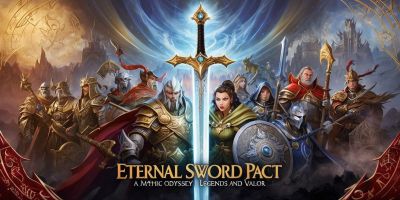Exploring the Top 5 Mobile Alternatives to Zoom
- Mar 13, 2023

Due to the pandemic, Zoom has become the go-to app for virtual meetings, but it isn't the only option. There are plenty of excellent mobile alternatives to Zoom that offer different features, pricing plans, and capabilities. In this article, we'll explore the five best mobile Zoom alternatives, including their features, pricing plans, and the versions they offer.
1. Microsoft Teams
.jpg) Microsoft Teams is a powerful collaboration app that brings together chat, video meetings, file sharing, and more. It’s available on both Android and iOS and is integrated with the Microsoft Office 365 suite of applications. Teams also offer a range of features, including screen sharing, file storage, task management, and more. For video meetings, Teams supports up to 250 people in a single meeting.
Microsoft Teams is a powerful collaboration app that brings together chat, video meetings, file sharing, and more. It’s available on both Android and iOS and is integrated with the Microsoft Office 365 suite of applications. Teams also offer a range of features, including screen sharing, file storage, task management, and more. For video meetings, Teams supports up to 250 people in a single meeting.
Features of Microsoft Teams
- Chat: Teams offers both private and group chat options;
- Video and audio meetings: Teams support up to 250 participants in video and audio meetings;
- File sharing: Teams allow users to easily share documents, photos, and files with each other;
- Task management: Teams has a task management feature that allows users to view and manage tasks;
- Screen sharing: Teams allow users to share their screens with other members of the meeting.
Pricing
Microsoft Teams is available in three tiers: Free, Business, and Enterprise. The free tier offers basic features such as chat and file sharing. The Business tier offers additional features such as task management and audio/video meetings. The Enterprise tier includes additional features such as analytics and secure data storage.
2. Webex
 Cisco Webex is a popular video conferencing and collaboration tool that is available on both iOS and Android. It offers a range of features, including screen sharing, file sharing, and task management. Webex also supports up to 100 participants in a single video meeting.
Cisco Webex is a popular video conferencing and collaboration tool that is available on both iOS and Android. It offers a range of features, including screen sharing, file sharing, and task management. Webex also supports up to 100 participants in a single video meeting.
Features of Webex
- Video and audio meetings: Webex supports up to 100 participants in video and audio meetings;
- File sharing: Webex allows users to easily share documents, photos, and files with each other;
- Task management: Webex has a task management feature that allows users to view and manage tasks;
- Screen sharing: Webex allows users to share their screens with other members of the meeting;
- Whiteboard: Webex has a whiteboard feature that allows users to draw and share ideas;
Pricing
Webex offers three tiers of pricing: Free, Pro, and Business. The Free tier offers basic features such as chat and file sharing. The Pro tier offers additional features such as task management and audio/video meetings. The Business tier includes additional features such as analytics and secure data storage.
3. Skype
.jpg) Skype is a popular app that has been around since 2003. It is still one of the best video conferencing apps on the market, with features like screen sharing, whiteboarding, and collaboration features. Skype also offers a free plan, which includes unlimited audio and video calls with up to 50 participants. However, if you need more features, you can upgrade to one of the paid plans, which offers additional features like recording, live captions, and more.
Skype is a popular app that has been around since 2003. It is still one of the best video conferencing apps on the market, with features like screen sharing, whiteboarding, and collaboration features. Skype also offers a free plan, which includes unlimited audio and video calls with up to 50 participants. However, if you need more features, you can upgrade to one of the paid plans, which offers additional features like recording, live captions, and more.
Features of Skype
- Screen sharing;
- Whiteboarding;
- Collaboration features;
- Video and audio calls;
- Recording;
- Live captions;
- File sharing;
Pricing
Skype offers a free plan as well as three paid plans. The paid plans range from $2.99 to $12.99 per month, depending on the features you need.
4. GoToMeeting
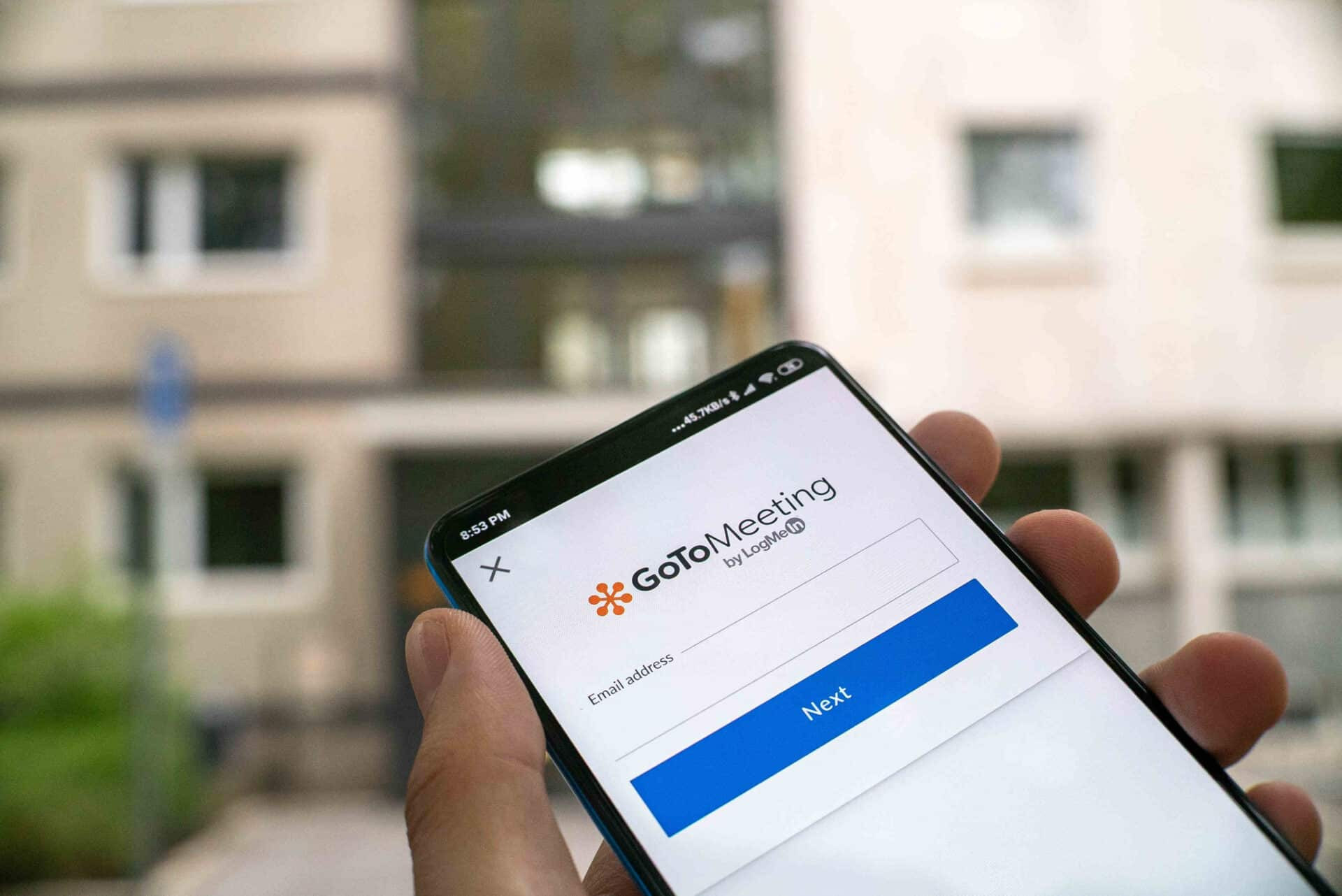 GoToMeeting is a great video conferencing app from LogMeIn. It offers a variety of features, such as screen sharing, file sharing, and audio and video calls. It also offers integration with other LogMeIn products, such as GoToWebinar.
GoToMeeting is a great video conferencing app from LogMeIn. It offers a variety of features, such as screen sharing, file sharing, and audio and video calls. It also offers integration with other LogMeIn products, such as GoToWebinar.
Features of GoToMeeting
- Screen sharing
- File sharing
- Audio and video calls
- Integration with LogMeIn products
- Real-time collaboration
- Meeting recordings
Pricing
GoToMeeting offers a free plan for up to 25 participants, as well as three paid plans that range from $14 to $19 per month. GoToMeeting is available for iOS, Android, Windows, and Mac.
5. Hangouts Meet
.png)
Hangouts Meet is an app from Google that enables users to host video conferences and video meetings with up to 100 participants. It offers an easy-to-use interface and is compatible with most devices, including Android and iOS.
It also has a range of features, such as screen sharing, real-time captions, and meeting recording. It also has enterprise-grade security and is designed for business use. Hangouts Meet is available in two versions: Free and G Suite Enterprise. The Free version is available for free, while the G Suite Enterprise version provides additional features and is available for a fee.
Features of Hangouts Meet
- Screen Sharing: Hangouts Meet allows users to share their screens as part of their meetings.
- Real-time Captions: Hangouts Meet also offers real-time captions for meetings, which can be helpful for those who are hard of hearing or have difficulty understanding speech.
- Meeting Recording: Hangouts Meet also allows users to record their meetings so they can refer back to them later.
- Enterprise-grade Security: Hangouts Meet also offers enterprise-grade security to protect users' data and ensure their privacy.
- Compatible with Most Devices: Hangouts Meet is available for Android and iOS devices, as well as for Windows and Mac.
Conclusion
There are plenty of great mobile alternatives to Zoom, each offering different features, pricing plans, and capabilities. Whether you are looking for a free option or something more feature-rich, there is an app for you. With so many great options, you can be sure to find the perfect video conferencing app for your needs.