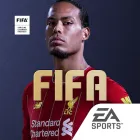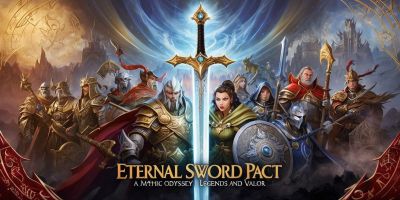Windows 11 December Update Boosts Copilot AI and Enhances System Efficiency
- Dec 14, 2023
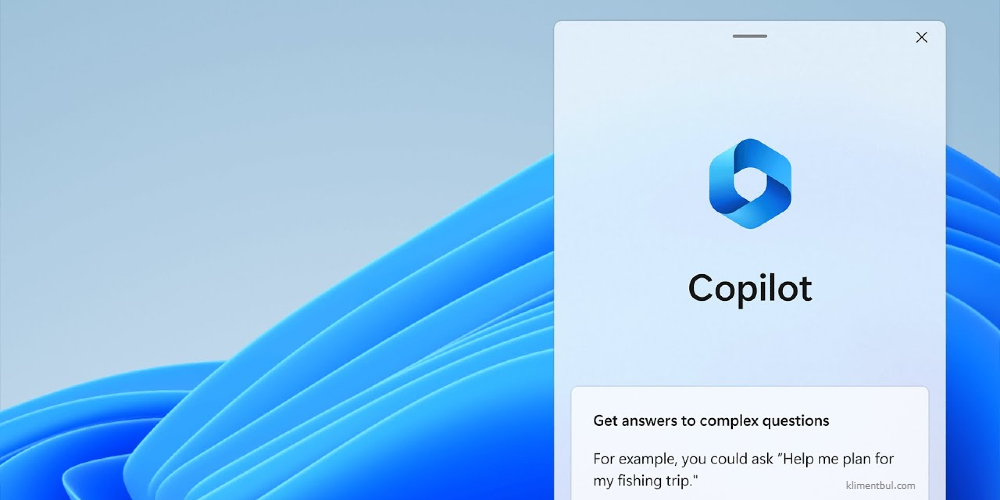
The recent cumulative update for Windows 11 is bringing a suite of refinements and solutions to enhance user experience, with a special emphasis placed on enhancing the Copilot AI features.
The highlight of this update is the integration of the AI assistant with the Alt+Tab functionality. Introduced in the December patch (KB5033375), Copilot now appears among the apps cycling through when users switch applications using this familiar keyboard shortcut.
Furthermore, Microsoft has extended Copilot's versatility to multiple-screen setups. Users can now summon the AI assistant on any connected display with a simple click on its taskbar icon or by using the Windows + C keystroke to recall Copilot on the latest screen it operated on.
Efficiency improvements haven't been overlooked either. Copilot's responsiveness gets a boost, now opening more briskly from its taskbar icon, streamlining its usability for those swift task switches or information queries.
Microsoft has also resolved a minor but noteworthy issue where the Copilot taskbar icon would not indicate its active status even though the assistant was operational.
Additionally, tackling a more critical matter, patch KB5033375 rectifies a problem encountered with Narrator, which would fail to function during Windows’ installation phase — an essential fix for those who rely on screen reading capabilities.
Another notable adjustment made is within the Dynamic Lighting hub, which now consumes less power, contributing to energy conservation, a benefit that aligns with the growing demand for more ecologically mindful computing.
This December update doesn't just stop at these user-facing enhancements. It also incorporates a collection of security upgrades and routine bug fixes to solidify the operating system's defenses and performance. Users keen to delve into the particulars of these fixes and adjustments can refer to the support documentation for KB5033375 or inspect the details provided in the preview of this update that Microsoft released earlier in the month.