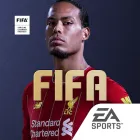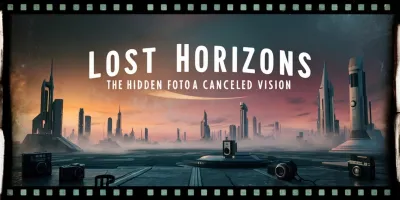Unleashing Creativity: Ten Best Free Writing Apps for Aspiring Authors
- Jul 01, 2023
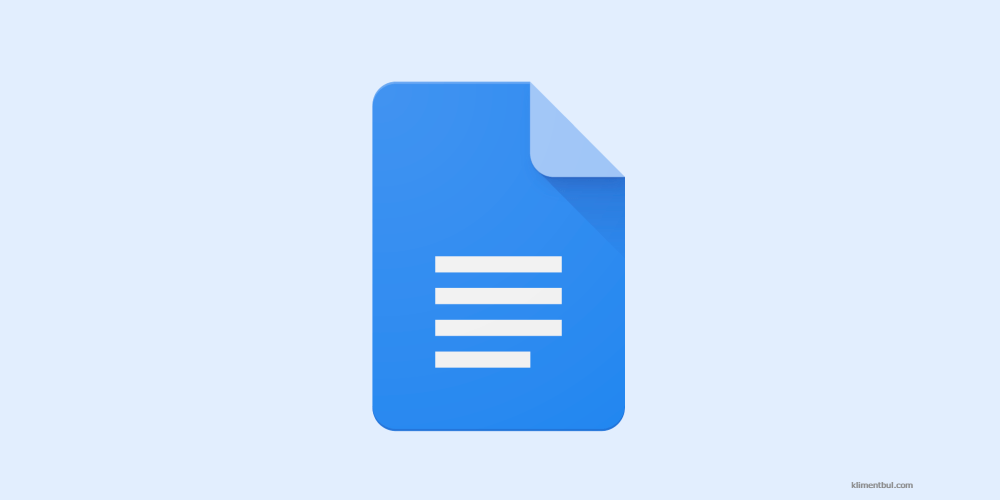
A blank page might be the starting point of any writer's journey, but it is the tools in their arsenal that give wings to the imagination. Especially in the digital age, writers need to be armed with not just a pen but also the most powerful and helpful digital tools. This not only amplifies creativity but also helps structure, organize and enhance the written words. These tools can range from extensive word processors and note-taking apps to grammar checkers and formatting software that not only perfect grammar but also improve efficiency and manage complex writing projects.
1. Google Docs
Google Docs sets the bar high when it comes to free writing apps. Its intuitive interface, robust feature set, and real-time collaboration capabilities make it an all-around favorite. One significant advantage of Google Docs is its cloud-based storage that allows you to access your work from any device – no need to worry about losing your work if your computer crashes. Not to mention, its extensive gallery of add-ons extends its capabilities even further. From voice typing to detailed editing, Google Docs caters to all writing needs.
2. Evernote
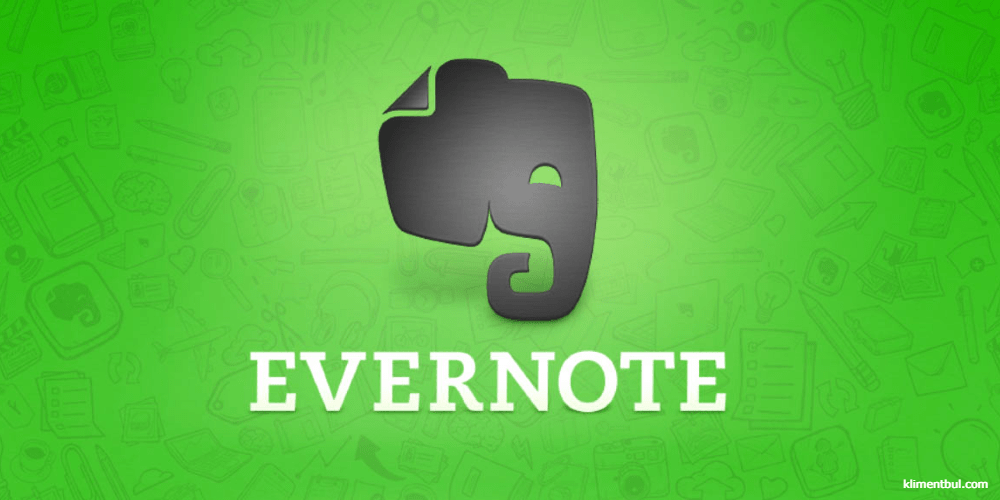
For writers who need exceptional note-taking and organization features, Evernote is an ideal choice. You can store notes, articles, pictures, web pages, or even voice recordings in an organized manner. Besides, its powerful search features mean you don't have to spend time sifting through your notes. Apart from robust note-taking, Evernote also provides basic writing tools that can be perfect for drafting blogs, articles, or even an outline for your next novel.
3. Grammarly
Grammarly is not a full-scale writing platform but rather a powerful companion tool for every writer. As the name suggests, its primary function is improving your grammar and punctuation. It not only corrects mistakes but also explains errors so you can learn and avoid repeating them in the future. Moreover, Grammarly also suggests enhancements to make your writing clearer, more engaging, and more concise. By leveraging AI, it can also analyze your tone to ensure your text sounds as intended, making it the perfect editing mate.
4. Scribus
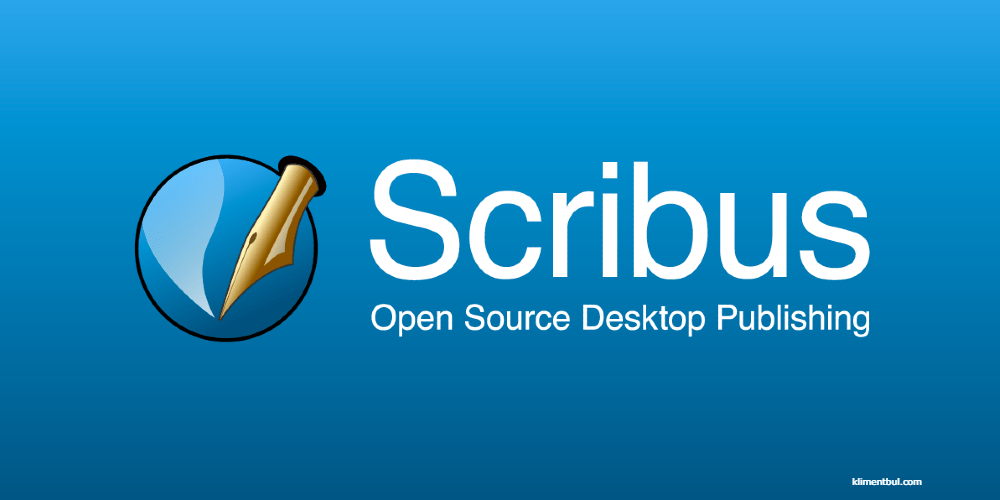
Scribus is an open-source platform used primarily for desktop publishing. It is more of a design tool than a writing tool, with numerous features for creative design, like photo editing and enhancing texts. For writers looking to self-publish, Scribus can help you lay out your work and create professional PDF files. Though it may have a steeper learning curve compared to other writing apps, the final design results are worth the investment of time.
5. LibreOffice
LibreOffice is a powerful, open-source productivity suite and a compelling alternative to Microsoft Office. The Writer tool in this suite is a comprehensive writing tool that offers all the advanced features you would expect from a full-fledged word processor, including spell check, auto-correct, thesaurus, styles, templates, and page formatting. It also supports a wide range of document formats, including .doc, .docx, and .odt, assuring compatibility.
6. Reedsy
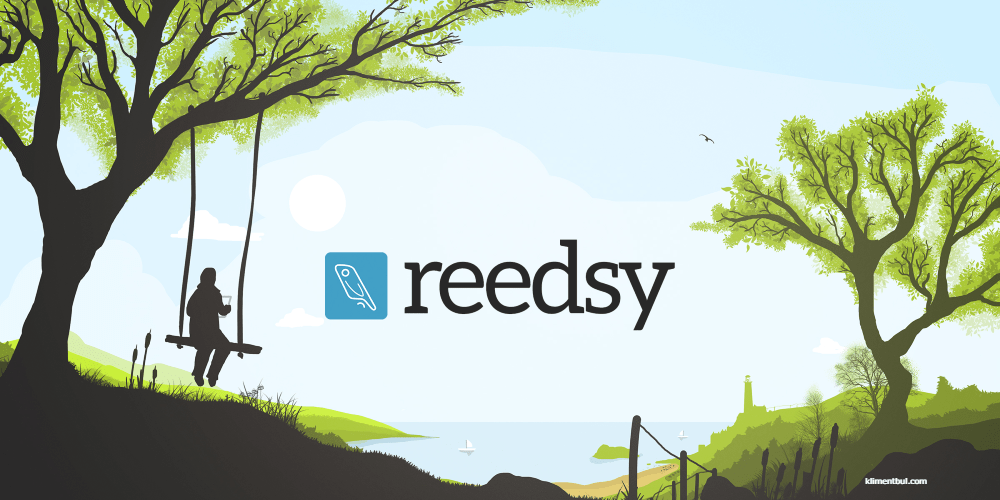
If you're working on a book, and need a free, simple interface with professional formatting, then Reedsy is the way to go. You can write and organize your book seamlessly in different sections and chapters. However, Reedsy shines with its marketplace, where authors can connect with professional editors, designers, and marketers. While these professional services cost, the writing tool itself is free and a dream for any aspiring author.
7. Coggle
Coggle is a free, streamlined mind-mapping software that helps writers conceptualize their ideas and build creative plots visually. You can create private or public mind maps, share them with team members or fellow writers, and even collaborate in real time. While it's not a traditional writing tool, Coggle is excellent for organizing your thoughts and brainstorming story ideas, making it an indispensable part of any writer's toolkit.
8. Hemingway Editor

This tool helps you make your writing bold and clear. It is an editing tool that highlights verbose sentences, passive voice, unnecessary adverbs, and complicated words. The goal is to make your writing straightforward and engaging – just like Ernest Hemingway’s. Hemingway editor doesn't correct your grammar like Grammarly but instead teaches you to become a better writer. It's a useful tool for writers aiming to improve their style and deliver powerful, impactful prose.
9. Draft
Draft is a writing app that emphasizes simplicity and collaboration. It provides a very minimalistic, distraction-free environment conducive to focused writing. One of its unique features is version control, which allows you to keep track of changes and revert to any previous version of your work. Furthermore, Draft supports markup, images, and to-do lists and allows for simple document sharing and collaboration, making it perfect for writers and editors to work together.
10. yWriter

yWriter is a novel-writing tool that breaks your book into chapters and scenes, giving you a structured way to tackle your story. This makes it easier to manage your novel and keep track of character development, locations, items, and much more. There's also a storyboard view for a visual layout of your work. Developed by a writer, yWriter feels well-tuned to the novelist's needs, providing necessary structure without stifling creativity.
In conclusion, writing is an art, and finding the right tools can make your journey less taxing and more rewarding. It all comes down to what you're looking for in a writing app - some need correct grammar, while others seek organization or improved prose. This list offers a range of apps that cater to diverse writing needs, making the writing process a more streamlined and enjoyable endeavor. Remember, the right tool can not only help perfect your craft but also make your storytelling journey fruitful. Happy writing!