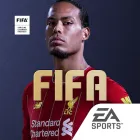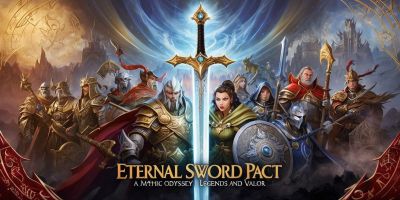Revolutionize Your Photography with Top 5 Photo Editor Apps of Today
- Jun 09, 2023

With the advancement in technology, smartphones have become an important gadget in our day-to-day lives. They not only help us stay connected and informed but also appeal to our creative sides. One prime example is the world of photography. Smartphones now come with powerful cameras, enabling us to capture stunning images with a device that fits in our pocket. However, the journey of great photography does not just end with capturing the images.
Editing plays an equally important role in enhancing these photos and making them stand out. Fortunately, there's no shortage of photo editor apps available for all the photography enthusiasts out there. With a plethora of selections available, it might be difficult to pick the best ones. To help you with this, we've handpicked the top five photo editor apps that are dominating the market today.
Discover the Magic of Adobe Lightroom

Adobe Lightroom is one of the most popular photo editing apps that professionals and enthusiasts alike swear by. Its desktop version has been the go-to editing tool for photographers for years. However, Adobe has now made it available on mobile devices, enabling users to edit images with precision and ease. The best part is that most of its features are free to use, making it accessible to everyone.
Lightroom offers a wide range of tools, from basic edits like cropping, straightening, and color correction, to advanced features like tone curve adjustments and selective edits. It also includes a variety of built-in presets, which can be applied with just a single click, making editing as simple as it possibly can be. Additionally, the app lets you create and save your own presets, ensuring a consistent look across all your images.
One of the standout features of Lightroom is its RAW photo editing capabilities. Unlike many other editing apps, Lightroom allows you to edit RAW images captured by DSLR and mirrorless cameras, as well as smartphone raw files. This gives you much greater control over your images and helps you achieve professional-level results with ease.
Unleash Your Creativity with Snapseed
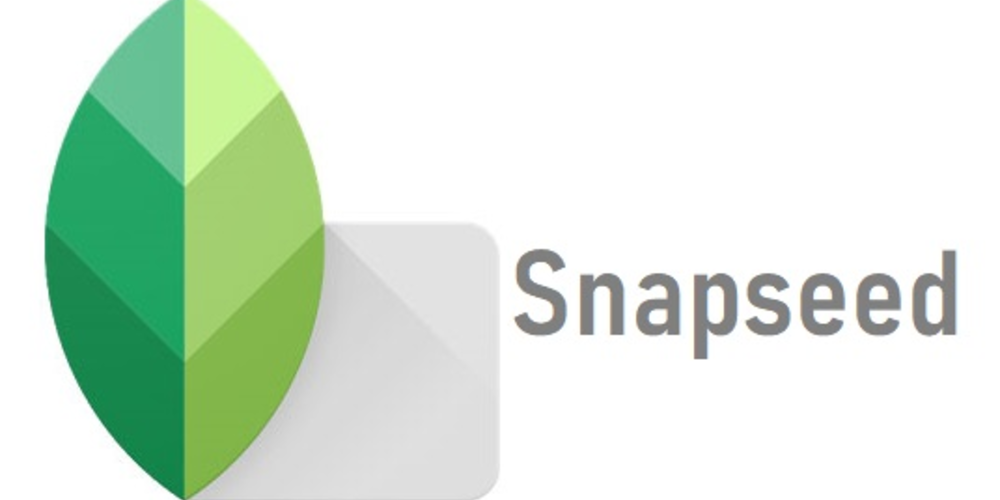
Snapseed, developed by Google, is another powerful photo editor that packs a wide array of editing tools in its easy-to-use interface. What sets Snapseed apart from other editing apps is its ability to perform both basic and complex edits with ease. This makes it a great option for beginners and experienced users alike.
Some of the key features of Snapseed include selective adjustments, which allow you to edit specific parts of an image without affecting the rest of the photo. It also offers a variety of creative filters, such as Double Exposure and Black and White, to add unique effects and distinctive styles to your images. Additionally, Snapseed's unique tools like Healing or Expand provide you with the ability to remove unwanted objects from your photos and expand the canvas of your images seamlessly.
One impressive aspect of Snapseed is how it keeps a record of your editing history, allowing you to go back and forth between edits and compare the difference easily. Moreover, you can save your edits as "looks," which can be applied to other images for consistency in your edits.
Create Stunning Images with VSCO

Over the years, VSCO has become a popular editing app and social platform among photographers and influencers for its collection of high-quality filters and presets that impart a film-like quality to digital images. The minimalist interface of the app allows for an easy and efficient editing experience.
VSCO's editing tools include all the basics, like saturation, contrast, and brightness, along with more advanced options like split tones and grain effects. However, it's the presets and filters that set it apart from other photo editor apps. These preset turn your ordinary images into professional-looking photographs, capturing the essence of classic film effects.
Apart from its editing capabilities, VSCO also has a social feature where you can share your edited photos, follow other users, and discover inspiring content. This makes it not just an editing app but a platform for connecting and learning from other like-minded photographers.
Bring out the Art in Your Photos with Prisma

Prisma is a unique photo editor that transforms your images into artistic masterpieces using the styles of famous artists like Van Gogh, Picasso, and Munch. The app uses artificial intelligence to analyze your images and recreate them into astonishing works of art.
With over 300 art styles to choose from, Prisma offers a wide variety of artistic interpretations for your images. From impressionist paintings to modern geometric patterns, there's something for everyone in this creative editing app. The app is easy to use – simply select a filter, adjust the intensity of the effect, and apply it to your image for a stunning transformation.
Besides turning your photos into art pieces, Prisma also offers basic editing tools like brightness, contrast, saturation, and crop to refine your images further. With its unique capabilities, Prisma stands out from ordinary editing apps and encourages users to explore their artistic side like never before.
Design Incredible Collages with PicsArt

PicsArt is a versatile photo editor that provides users with various editing and collage-making tools, making it a one-stop solution for your creative editing needs. Its extensive range of features includes basic edits like crop, rotate, and adjust, as well as advanced options like photo retouching, double exposure, and curves.
What sets PicsArt apart is its array of clipart, fonts, and stickers that you can use to design unique and customized collages. The app also offers a wide collection of templates, allowing users to create professional-looking designs and collages without any design skills.
Moreover, PicsArt regularly updates its resources with the latest trends and seasonal elements, keeping its users inspired by new content. The app also has a social feature, letting you share your edited images with the PicsArt community or your other social media platforms.
In conclusion, with the availability of powerful photo editor apps, you no longer need to invest in expensive software or desktop applications to make your images look stunning and professional. Adobe Lightroom, Snapseed, VSCO, Prisma, and PicsArt are just a few of the many options available for you to enhance your photography and develop your creative skills. So download these amazing apps and let your creativity shine!