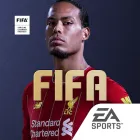Unlocking the Full Potential of Mobile Photography with Snapseed

Mobile photography has become a powerful medium for creative expression, thanks to the ever-improving camera technology in smartphones. Nevertheless, snapping an outstanding picture is merely the initial phase. The real enchantment usually unfolds during post-editing, with tools like Snapseed taking center stage. This detailed manual seeks to unleash the complete capability of mobile photographing through Snapseed, providing sophisticated advice and methods to lift your photos to expert standards.
Introduction to Snapseed
Snapseed is a versatile and powerful photo editing app designed for both novices and professionals. Crafted by Google, this application provides an extensive selection of editing features and filters to improve your photos. From basic adjustments to sophisticated editing controls, Snapseed turns your smartphone into a potent photography studio.
Understanding snapseed's Interface
Navigating Snapseed's interface is the first step towards mastering mobile photography editing. The app features a streamlined and intuitive design, allowing for easy access to its extensive editing tools. Familiarize yourself with the layout, including the toolbar, filters, and the all-important "stacks" feature, which lets you revisit and adjust previous edits.
Mastering Basic Edits
Before diving into advanced techniques, mastering the basics is crucial. Snapseed's basic tools, such as Tune Image, Details, and Crop, allow for fundamental adjustments to exposure, color, and composition. Understanding how to effectively use these tools sets the foundation for more complex editing.
Exploring Advanced Editing Tools
Moving beyond basics, Snapseed offers a suite of advanced tools, including Curves, White Balance, and selective adjustments. The Curves tool allows for precise control over exposure and color, while selective adjustments enable editing of specific areas of an image, offering an unparalleled level of precision in mobile editing.
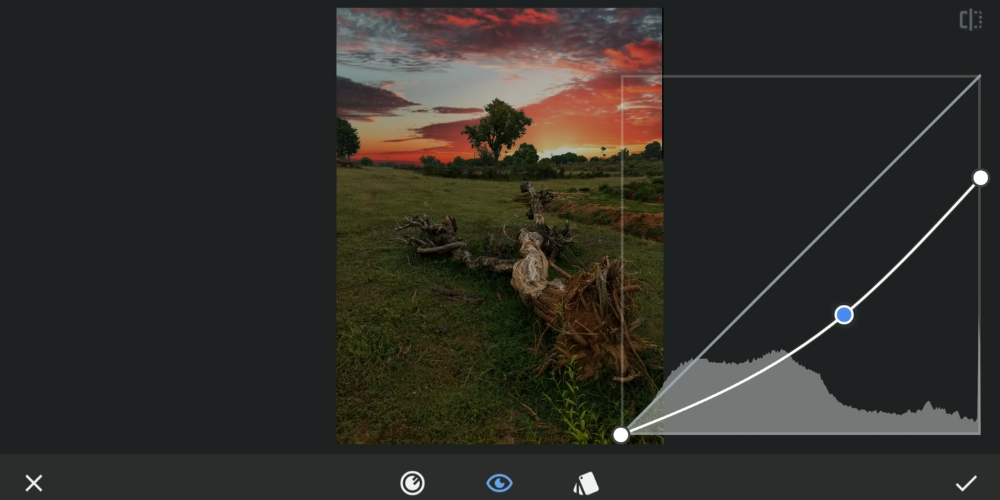
Leveraging snapseed's Filters and Looks
The assortment of filters and aesthetics in Snapseed can significantly change the atmosphere and design of your photographs. From vintage to modern aesthetics, understanding how to apply and customize these presets can instantly elevate your images. However, use filters judiciously to avoid over-processing.
Utilizing the Healing Tool for Perfection
The Healing tool is a game-changer for correcting imperfections in photos, such as unwanted objects or blemishes. Mastering this tool can significantly enhance the quality of your images, providing a cleaner, more professional look.
Creating Drama with Black & White
Black & white photography can convey deep emotion and timeless beauty. Snapseed's Black & White tool offers nuanced control over the monochrome conversion, allowing for a rich range of tones and contrasts that can add drama and intensity to your images.
The Magic of Double Exposure
Double exposure is a creative technique that combines two images into one for surreal or abstract effects. Snapseed's Double Exposure tool simplifies this process, offering a straightforward way to experiment with this artistic approach.
Refining Portraits with Snapseed
Portraits can be deeply personal and expressive. Snapseed's Portrait tools, including Face Enhance and Face Pose, offer subtle ways to refine facial features and expressions, ensuring your subject looks their best in a natural and flattering way.
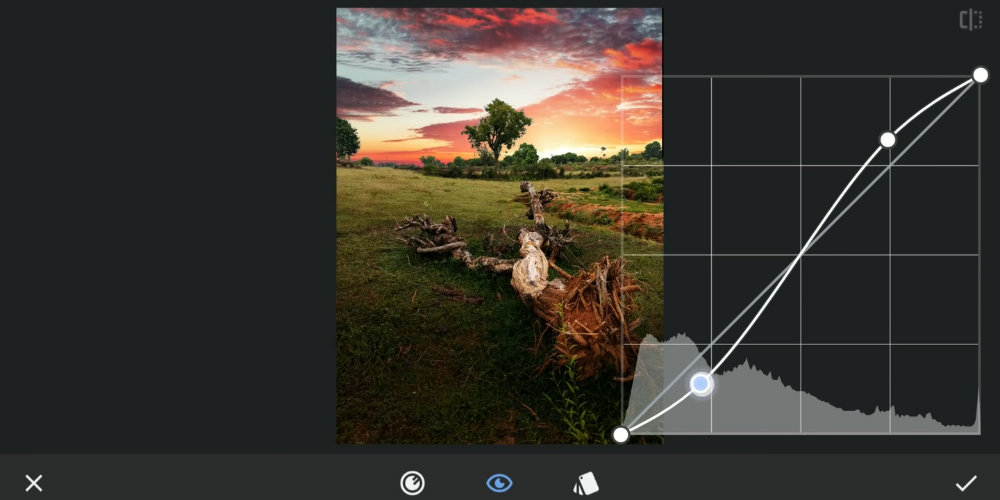
Perfecting the Art of Sharpening
Sharpness can make or break a photo. Snapseed provides fine control over image sharpness, allowing you to enhance details without introducing unwanted noise or artifacts. Learning to balance sharpness and noise is key to producing crisp, clear images.
Advanced Tips for Stellar Results
For those looking to push their mobile photography even further, experimenting with layering edits, using the Brush tool for selective adjustments, and mastering the Expand tool for creative compositions can open up new horizons in your photography journey.
Conclusion: The Journey Continues
This guide has explored the advanced capabilities of Snapseed, demonstrating how it can transform your mobile photographs into works of art. The journey of mastering Snapseed is one of continual learning and experimentation. Embrace the process, and let your creativity flourish with each click.