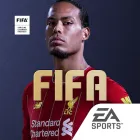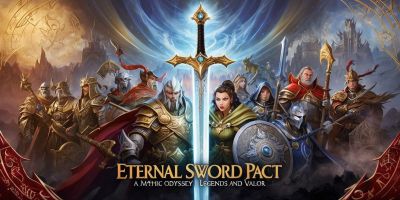Improving Your Workflow with Slack: Tips and Tricks

Slack has become an indispensable tool for teams around the globe, streamlining communication and collaboration and enhancing overall productivity. To enhance your Slack usage and improve your daily productivity, consider these vital tips and tricks to optimize your workflow and elevate your work efficiency.
Organize Channels Wisely
Creating channels for every project or topic keeps conversations organized and accessible. Use naming conventions for easy navigation and set clear purposes for each channel to keep everyone on the same page.
Master Slack Shortcuts
Leverage Slack’s built-in keyboard shortcuts for a faster, smoother experience. From quickly switching between channels (`Ctrl + K` or `Cmd + K`) to marking a message as read (`Esc`), these shortcuts can significantly boost your efficiency.
Integrate with Other Apps
Slack integrates with a myriad of tools like Google Drive, Trello, and Asana, making it a hub for all your work. Set up these integrations to reduce the need to switch between apps and streamline your workflow.

Customize Notifications
To stay focused, tailor your notification settings according to your needs. You can mute channels, set up Do Not Disturb hours, or customize notifications for specific keywords that pertain to your work.
Utilize Slack’s Search Effectively
With Slack’s powerful search engine, quickly find the information you need by using modifiers and filters. This can significantly cut down the time you spend looking for messages or files.
Pin Important Messages
For easy access to crucial information, pin messages or documents in your channels. This ensures that important details are readily available to everyone in the channel.
Make Use of Slack Bots
Automate routine tasks with Slack bots. By creating reminders, conducting polls within your team, or even providing weather forecasts, bots can enhance your efficiency and introduce some enjoyment into your work routine.

Embrace Slack’s Workflow Builder
With Slack’s Workflow Builder, you can automate common processes within your team, like gathering daily updates or onboarding new members. This saves time and ensures consistency in your workflows.
Engage in Video Calls and Screen Sharing
For more complex discussions, utilize Slack’s video call and screen-sharing features. This facilitates clearer communication and can help resolve issues more swiftly than through text alone.
Customize Your Workspace
Personalize your Slack workspace with custom themes, emojis, and statuses. This not only makes your workspace more pleasant but can also enhance clarity in communication.
Leverage Shared Channels
If you're working with external partners or clients, shared channels offer a seamless way to communicate and collaborate without leaving your Slack workspace.
Stay Updated with Slack’s Features
Last but not least, Slack continuously updates its platform with new features and improvements. Keep an eye on these updates to leverage any new tools or functionalities that could enhance your workflow.
Implementing these suggestions in your everyday use of Slack can enhance your productivity and also strengthen communication and teamwork among your colleagues. Experiment with these strategies to discover what best suits your team's needs and take a step towards enhanced productivity today.